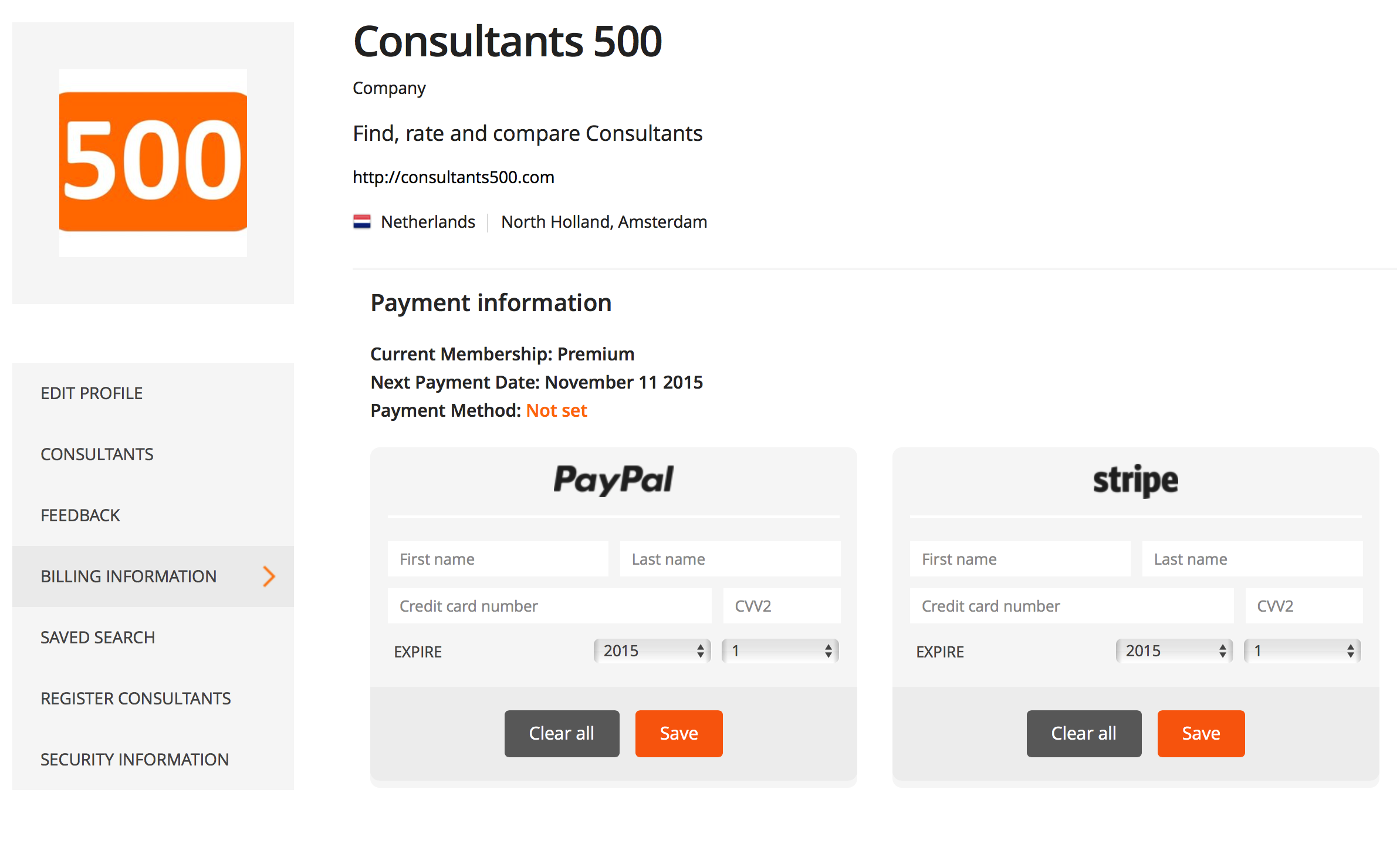When you have purchased on of our Memberships you will be automatically put on auto-renewal for purchasing your next Membership period. This is to avoid Membership expirations and going through manual new Membership purchases on an ongoing basis.
If your current Membership period expires and you have not enabled auto-renewal you will be automatically downgraded to a Basic Membership.
Auto-renewal enabled
To see whether or not you are on auto-renewal you should go to your Billing Information page and when Payment Method states Stripe or PayPal it means you are on auto-renewal.
To enable auto-renewal, you should:
- Go to your Billing Information page and enable your Payment Method by entering your Credit Card details at either PayPal or Stripe.
- Click the Save button once and WAIT for a few seconds.
- When the PayPal or Stripe box turned orange select your method by clicking the white dot in the orange box.
- Refresh the page and now Payment Method should either state PayPal or Stripe and then your Payment Method is activated (see also picture below).
Auto-renewal enabled:
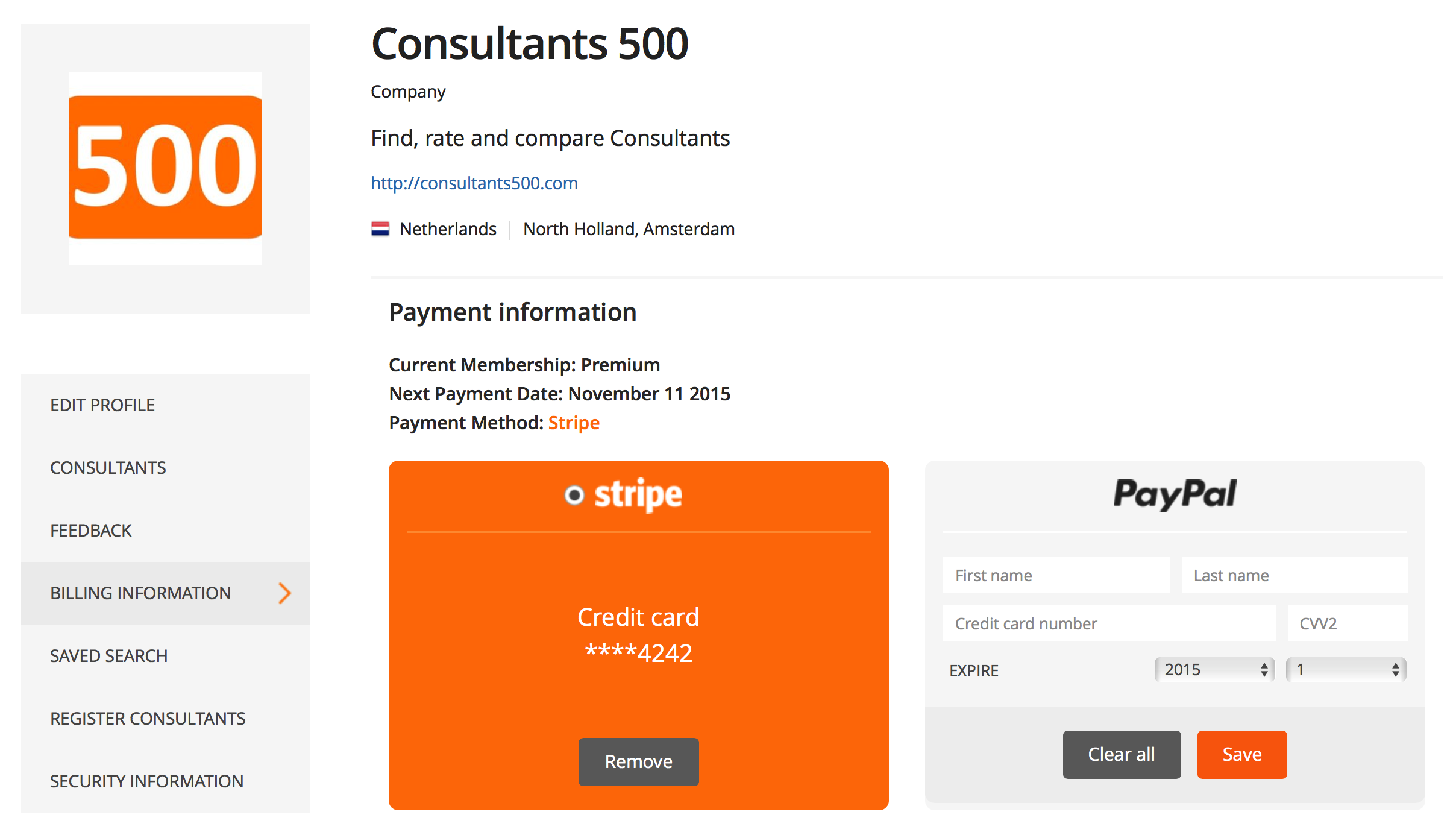
Auto-renewal disabled
To disable auto-renewal, you should
- Click the Remove button of your active Payment Method, which is in this case Stripe.
- After that you should refresh your page.
- Now your Payment Method should state “Not set” and you have disabled auto-renewal as can be seen below.
Auto-renewal disabled: